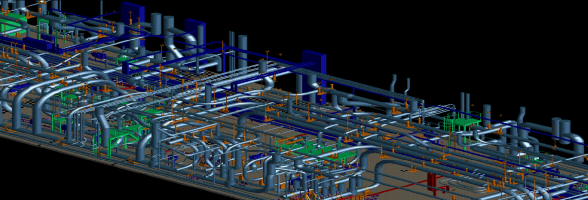
RIPRA VÁŠ PDMS PARTNER
RAOB - Unname selected elements
09.09.2015 17:56Introduction
The main objective of ripraraob application is simplifying unnamed process for more PDMS components and or for members also.
Assumption
To use this application is necessary have installed PDMS 12.1 and the Application must be installed in right folder defined in evar pmllib.
Scope of this Guide
This User Guide describe describes work processes with this application only.
Who Should Use This Guide
General users should use this guide to understand how is possible to use application of ripraraob.
Product Compatibility
Application was tested on PDMS 12.1
Application description
The method to create RAOB - Unname selected elements Application
The application is made in PML2.
List of in the application used files
- ripraraob.pmlfrm
- loadripraraob.pmlfnc
- ripraaddsel.png
- ripraaddall.png
- ripraminus.png
- ripraclearlist.png
- riprades003.png
- riprades004.png
- ripraapply.png
- ripradismis.png
Standard installation
During the installation process is necessary to perform a multi-user accessible disk copy supplied files in the selected directory. The path to this directory must be declared in the variable definition %PMLLIB%. This is declared in the file evars.bat (usually %PDMSEXE%\Evars.bat). If the directory selected for installation it is not declared, it is necessary add path to this directory into declaration.
It is also necessary to secure the rights to read and write to this directory.
It is a good idea to define for the variable %PMLLIB% three basic ways to applications:
- SCA - Standard Company Applications
-
BPA - Basic Project Applications
-
UUA - User Used Applications
For easy maintenance, easy control and later update for SCA we recommend the following structure. The path for SCA is set in evar %pmllib% and there is subfoder ripra.
This setting is recommended not required.
Recommended Standard Path setting for subfolder ripra
Subfolders:
- icons
- raob
Into subdirectory icons
- ripraaddall.png
- ripraminus.png
- ripraclearlist.png
- riprades003.png
- riprades004.png
- ripraapply.png
- ripradismis.png
Into subdirectory raob
- ripraraob.pmlfrm
- loadripraraob.pmlfnc
How to start the RAOB - Unname selected elements Application
This application can be used in every graphical module with possibility to modify name attribute of database component like Design, Draft, Paragon,… . Can be used also in Aveva Diagram. To run RAOB - Unname selected elements Application can be entered command !!loadripraraob() into PDMS Command Window or added in menu.
How to work with RAOB - Unname selected elements Application
After performing the function !!loadripraraob() is displayed request to confirm type of form used in this application. User have to selection two type of form:
- dockable form (click YES)
- resizeable dialog form (click NO)

When user select dockable form (click on YES button) then on left side is shown the application form presented on picture bellow

When user select resizeable dialog form (click on NO button) then on is shown the application form presented on picture bellow

Like is visible the configuration of buttons is same and then next part is valid for both versions.
Step 1 – Select component to be unnamed
User must select component witch he want modify. For this operation is able to use buttons:
 - add current element into list of elements witch will be unnamed
- add current element into list of elements witch will be unnamed - add all members of current element into list of elements witch will be unnamed
- add all members of current element into list of elements witch will be unnamed - remove selected line from list of elements witch will be unnamed
- remove selected line from list of elements witch will be unnamed - remove all lines from list of elements witch will be unnamed (clear list)
- remove all lines from list of elements witch will be unnamed (clear list)
Step 2 – Select level
User can select one of two possibilities:
 - unnamed only elements selected in list of elements witch will be unnamed
- unnamed only elements selected in list of elements witch will be unnamed - unnamed elements selected in list of elements witch will be unnamed with all levels of members
- unnamed elements selected in list of elements witch will be unnamed with all levels of members
Step 3 – Unname
To run unnamed process click on 
Step 4 – Leave application
Button  is there to leave application.
is there to leave application.
Ripra Help
Button  is used for link to Ripra hlep on www.pdms.cz (czech version)
is used for link to Ripra hlep on www.pdms.cz (czech version)
—————