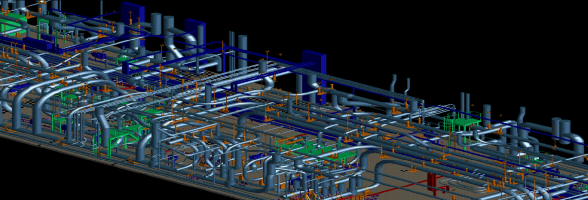
RIPRA VÁŠ PDMS PARTNER
Práce s textem
14.11.2012 15:24Textové proměnné aneb proměnné typu String
Textová hodnota musí být uvedena vždy v ´apostrofech´ nebo |takto|
Textové operátory
+ je textový operátor, který může být použit k součtu dvou textových proměnných. Pozor né k součtu textové a jiné proměnné
příklad:
!a = 'karel ' !b = 'je bůh!' !c = !a + !b pak vrátí text 'karel je bůh!'
& je textový operátor, který může být použit k součtu dvou typově různých proměnných. Výstupem je proměnná typu text.
příklad:
!a = 'Pi = ' !b = 3.1415926 !c = !a + !b pak vrátí text 'Pi = 3.1415926'
Funkce pro zpracování textových proměnných
- AFTER
- BEFORE
- DISTANCE
- LOWCASE
- UPCASE
- PART
- REPLACE
- STRING
- SUBS
- DSUBS
- TRIM
- VTEXT
|
Příkaz |
AFTER |
|
Zápis |
AFTER ( text1 , text2 ) -> text |
|
Popis |
Vrací textový řetězec následující za zvoleným textem. Postupuje odleva a kontroluje zda text2 je stejny jako vybrana sekvence znaku z text1. Pokud text2 není v text1 obsažen, pak vrací prazdný řetězec. |
|
Vedlejší efekt |
žádný |
|
Příklad |
!a = after(!b , !c) |
|
Možné chybové hlášky |
žádné |
|
|
|
|
Příkaz |
BEFORE |
| Zápis | BEFORE ( text1 , text2 ) -> text |
| Popis | |
| Vedlejší efekt | |
| Příklad | |
| Možné chybové hlášky | |
| Příkaz | DISTANCE |
| Zápis | |
| Popis | |
| Vedlejší efekt | |
| Příklad | |
| Možné chybové hlášky | |
| Příkaz | LOWCASE |
| Zápis | |
| Popis | |
| Vedlejší efekt | |
| Příklad | |
| Možné chybové hlášky | |
| Příkaz | UPCASE |
| Zápis | |
| Popis | |
| Vedlejší efekt | |
| Příklad | |
| Možné chybové hlášky | |
| Příkaz | PART |
| Zápis | |
| Popis | |
| Vedlejší efekt | |
| Příklad | |
| Možné chybové hlášky | |
| Příkaz | REPLACE |
| Zápis | |
| Popis | |
| Vedlejší efekt | |
| Příklad | |
| Možné chybové hlášky | |
| Příkaz | STRING |
| Zápis | |
| Popis | |
| Vedlejší efekt | |
| Příklad | |
| Možné chybové hlášky | |
| Příkaz | SUBS |
| Zápis | |
| Popis | |
| Vedlejší efekt | |
| Příklad | |
| Možné chybové hlášky | |
| Příkaz | DSUBS |
| Zápis | |
| Popis | |
| Vedlejší efekt | |
| Příklad | |
| Možné chybové hlášky | |
| Příkaz | TRIM |
| Zápis | |
| Popis | |
| Vedlejší efekt | |
| Příklad | |
| Možné chybové hlášky | |
| Příkaz | VTEXT |
| Zápis | |
| Popis | |
| Vedlejší efekt | |
| Příklad | |
| Možné chybové hlášky | |
Synopsis Description Return the substring of text1 which is before the leftmost occurrence of text2 in text1. If text2 does not occur in text1, text1 is returned. Side Effects None. Example BEFORE ( 'abcdef' , 'cd' ) -> 'ab' BEFORE ( 'abcdef' , 'x' ) -> '' BEFORE ( 'abcdef' , '' ) -> '' Errors None.
DISTANCE Synopsis DISTance ( number1 ) -> text DISTance( number1, logical1, logical2, logical3, number2, logical4) -> text Description For the one-argument form, if the current distance units are FINCH, text is the conversion of the decimal inches value number1 into the format 'aa'bb.cc/dd'. Otherwise, text is the STRING conversion of number1. The six-argument form is more complex. The format is: DIST/ANCE (distance, feet, usformat, fraction, denom_or_dp, zeros) where: distance is the numeric distance in inches that is to be formatted. feet is a logical flag set to true if output is to be in feet and inches and to false if output is to be in inches. usformat is a logical set to true if US format is to be used or false if PDMS format is to be used. fraction is a logical set to true if the fractional component is to be output as a fraction or false if to be output as a decimal denom_or_dp is a number representing the largest denominator if fraction is TRUE or representing the number of decimal places if it is FALSE. zeros is a logical set to true if zeros are to be shown when that component of the output has no value PDMS For both US and PDMS formats the following rules are observed: If distance is negative, the first symbol is a minus sign. If feet is true and the distance is at least a foot, then the number of feet is output next, followed by a single quote ('). Only if zeros is true will the number of feet be output as 0 for distances less than a foot. Otherwise the feet will be omitted. If feet have been output, the inches will be at least two characters wide. Numbers less than ten will be preceded by a space if US format is being used or a zero if PDMS format is used. A zero will be output if there are no whole inches. If no feet have been output and the distance is at least an inch, then the number of inches is displayed but without any preceding spaces. Only if zeros is true will a 0 be output for distances of less than an inch. If inches have been output and fraction is true, these will be followed by a decimal point (.). If fraction is TRUE and the number has a fractional component, then the numerator and the denominator are shown separated by a slash (/). This is then blank padded up to the width that the largest numerator and denominator would take. If fraction is FALSE and the number of decimal places is greater than zero, then the decimal point (.) is displayed followed by the remainder up to the appropriate number of decimal places. If the number of decimal places is 0 then the decimal point is not shown either. If US format has been selected then the following additional rules are observed on output: The (') after the number of feet is followed by a dash (-). The decimal point separating the inches from the fraction is replaced by a space. The inches and fraction of inches are followed by a double quote("). Side Effects None. Example If the current distance units are FINCH: DISTANCE ( 17.5 ) -> '1'5.1/2' Some examples, where the current distance units are feet and inches: DIST(34.5,TRUE,TRUE,TRUE,100,TRUE) -> 2'-10.1/2. DIST(34.5,FALSE,TRUE,FALSE,1,TRUE) -> 34.5" DIST(34.5,FALSE,TRUE,TRUE,4,FALSE) -> 34 1/2" DIST(128.5,TRUE,FALSE,TRUE,2,TRUE) -> 10'08.1/2" The following table shows sets of options that could have been chosen and the format of the output produced for different numbers. Blanks output by the system are represented by underscores(_). Errors The value is too big to be converted.
LOWCASE and UPCASE Synopsis UPCase ( text1 ) -> text LOWCase ( text1 ) -> text Description Return an upper or lower case version of text1. Side Effects None. Example UPCASE ( 'False') -> 'FALSE' LOWCASE ( 'False') -> 'false' Errors None.
PART Synopsis PART(text1, number1) -> text PART(text1, number1 , text2) -> text Description With two arguments, returns the number1 component of text1 assuming that text1 is split on any whitespace characters. If number1 is negative, counting of components starts from the right. With three arguments, as above, but use text2 as the separator on which splitting takes place. If the user gives a part number higher than the number of components in the string, the function returns an empty string. Side Effects None. Example PART ('x-y-z', 1, '-' -> 'x' PART ('a b c d e', 4-> 'd' PART ('/PIPE45/B9', -1, '/') -> 'B9' PART('aa bb cc', 2) -> 'bb' PART('aa-bb-cc',3,'-') -> 'cc' Errors None.
REPLACE Synopsis REPLace (text1,text2,text3) -> text REPLace(text1,text2,text3,i nt1) -> text REPLace(text1,text2,text2,i nt1,int2) -> text Description Replace search string text2 in input string text1 with replacement string text3. If int1 is given this specifies the first occurrence of text2 at which to start replacement. If int2 is given this specifies the number of replacements to make. int1 and/or int2 may be negative to indicate that the direction is backwards. Side Effects None. Example Three arguments: REPLACE ('cat dog cat cat dog ', 'cat', 'dog' ) -> 'dog dog dog dog dog' All occurrences of 'cat' are replaced with 'dog'. Four arguments: start occurrence given: REPLACE ('cat dog cat cat cat dog', 'cat', 'dog', 2) -> 'cat dog dog dog dog dog All occurrence of 'cat' from the second occurrence onwards are replaced with 'dog' REPLACE('cat dog cat cat dog' ,'cat', dog', -2 -> 'dog dog dog cat dog' All occurrences starting at the second occurrence from the end of the string and moving backwards are replaced Note that a negative fourth argument without a fifth argument implies backwards mode. Five arguments: start occurrence and number of replacements given. Replace two occurrences of 'cat' starting at second occurrence: REPLACE ('cat dog cat cat cat, 'cat', 'dog', 2,2) -> 'cat dog dog dog cat' Replace two occurrences in backwards direction starting at the second occurrence: REPLACE ('cat dog cat cat cat', ,'cat', 'dog', 2, -2) -> 'dog dog dog cat cat ' Replace two occurrences in forwards direction starting at second occurrence from the end of the string: REPLACE ('cat cat cat cat dog', 'cat', 'dog',-2,2) -> 'cat cat dog dog dog' Replace two occurrences in backwards direction starting at second occurrence from the end of the string. REPLACE ('cat cat cat cat dog','cat', 'dog', -2, -2) -> 'cat dog dog cat dog' The following examples all give the same result: REPLACE('cat1 cat2 cat3 cat4 cat5 cat6 cat7 cat8 cat9 cat10', 'cat', 'dog', 4, 2) REPLACE('cat1 cat2 cat3 cat4 cat5 cat6 cat7 cat8 cat9 cat10', 'cat', 'dog', 5, -2) REPLACE('cat1 cat2 cat3 cat4 cat5 cat6 cat7 cat8 cat9 cat10', 'cat', 'dog',-6, -2) REPLACE('cat1 cat2 cat3 cat4 cat5 cat6 cat7 cat8 cat9 cat10', 'cat', 'dog', -7, 2) In each case, the output string is 'cat1 cat2 cat3 dog4 dog5 cat6 cat7 cat8 cat9 cat10' If the replacement string text3 is a null string the required number of occurrences of the search string text2 are removed. For example: REPLACE ('AAABBABZ', 'B', '') -> 'AAAAZ'REPLACE ('AAABBABZ', 'B', '', -1, -1) -> 'AAABBAZ' Errors If the input string text1 is a null string or an unset text attribute, the input string text1 is returned unchanged. For example: REPLACE ('', 'A','B') -> ''If the search string text2 is longer than the input string text1, the input string text1 is returned unchanged. For example: REPLACE('AA', 'AAAAA' , 'B') -> 'AA'If no occurrence of the search string text2 is found, the input string text1 is returned unchanged. For example: REPLACE( 'AAAAAA','B','C') -> 'AAAAAAIf required occurrence int1 is not found the input string text1 is returned unchanged. For example: REPLACE('AAAAAA', 'A', 'B', 10 ) -> 'AAAAAA'If the number of replacements required int2 is greater than the actual number of occurrence from the specified start occurrence, replacements are made up to the end of the string ( or beginning in backwards mode). For example: REPLACE('AAAAAA', 'A', 'B', 2, 8) -> 'ABBBBB'REPLACE ('AAAAAA', 'A', 'B', -3, 8) -> 'BBBBAA'
STRING Synopsis STRing ( any scalar type ) -> text STRing ( number , text1 ) -> text STRing ( pos , text1 ) -> text Description Turns a value into a text string. With a single argument the STRING function can be applied to the following scalar data types: Numeric Logical Id Position Direction Orientation With only one argument, decimal places are output to give a maximum of six significant figures. Trailing zeros are always removed in this case. With two arguments the data type may be either numeric (scalar) or position or direction. With two arguments, convert a number or position into a text string using the format described by text1, which may take any of the values between 'D0' and 'D6' (or 'd0' and 'd6'), where the number indicates the number of decimal places. For numbers, STRING always outputs values as millimetres. If unit conversion is needed then the DIST function should be used. For positions, the current distance units are used. Side Effects None. Example STRING ( 1 ) -> '1' STRING ( 1 , 'D3' ) -> '1.000' STRING ( 1.23456789 ) -> '1.23457' STRING(1.1230000) ->'1.123' STRING ( 1.23456789 , 'D3' ) -> '1.235' STRING (9*9 LT 100) -> 'TRUE' STRING (OWN OF CE) -> '/PIPE1' STRING(POS) -> 'W1000 N20000 U18000' STRING(POS, 'D4' ) -> 'W10000.1234 N20000.1234 U18000.1234' STRING(HDIR OF /PIPE1-1) -> 'D' STRING(E 22.0125 N, 'D2') -> 'E 22.01 N' STRING (ORI OF NEXT) -> 'Y IS D AND Z IS U' Errors
SUBSTRING and DSUBSTRING Synopsis SUBString ( text1 , number1 ) -> text SUBString ( text1 , number1 , number2 ) -> text DSUBString ( text1 , number1 ) -> text DSUBString ( text1 , number1 , number2 ) -> text Description With two arguments, return the substring of text1 beginning at the position number1 to the end of text1. With three arguments, return the substring of text1 beginning at the position number1 and of length number2. If number1 is negative, then counting of characters starts from the RHS of the input string. If number2 is negative, then characters up to and including the start position are returned. DSUBSTRING used with characters which have a displayed width that is different from standard characters, such as Japanese. If the chosen range is outside the original string, an empty string is returned Side Effects None. Example SUBSTRING ( 'abcdef' , 3 ) -> 'cdef' SUBSTRING ( 'abcdef' ,-3 ) -> 'abcd' SUBSTRING ( 'abcdef' , 3 , 2 ) -> 'cd' SUBSTRING ( 'abcdef' , -3, 2 ) -> 'de' SUBSTRING ( 'abcdef' , 3 , -2 ) -> 'bc' SUBSTRING ( 'abcdef' , 10 ) -> '' SUBSTRING ( 'abcdef' , -10 , 2 ) -> 'ab' Errors None.
TRIM Synopsis TRIM ( text1 ) -> text TRIM ( text1, text2 ) -> text TRIM ( text1, text2, text3 ) -> text Description When only one argument is supplied, TRIM removes all spaces to the left (leading) and right (trailing) of text1 and returns the answer in text. When two arguments are supplied, text2 specifies where the spaces should be removed from: either 'L' or 'l' for left, 'R' or 'r' for right, and 'M' or 'm' for multiple (where multiple occurrences of blanks are squeezed to a single spaces) or any combination of the three key letters. So the default is 'LR' when this field is omitted. When the third argument text3 is also supplied, this should only be a single character which overrides the space character as the character being trimmed. Side Effects None. Example TRIM ( ' How now, brown cow ', 'LRM' ) -> 'How now, brown cow' TRIM ( '10.3000', 'R', '0' ) -> '10.3' Errors None.
VTEXT VTEXT is used for the late evaluation of variables. Synopsis VTEXT ( variable-name ) -> text VTEXT ( variable-name , number ) -> text Description With one argument, it gets the value of the scalar variable or the value of the array variable element. With two arguments, it gets the value of the element corresponding to the index number. The value is returned as a text string. See also VLOGICAL used for late evaluation when a logical result is required, and VVALUE used for late evaluation when a numeric result is required. Side Effects If the scalar variable, the array variable or the array variable element does not exist, the result is undefined. Example VTEXT ( !var ) -> 'hello' VTEXT ( !array[1] ) -> '1.00' VTEXT ( !array , 2 ) -> '0.00' Errors Errors Scalar variable may not be indexed (e.g. VTEXT (!var[1]) ). Array variable must have an index (e.g. VTEXT ( !array ) ).
—————